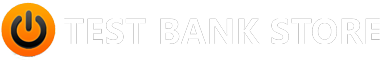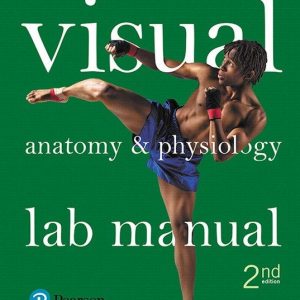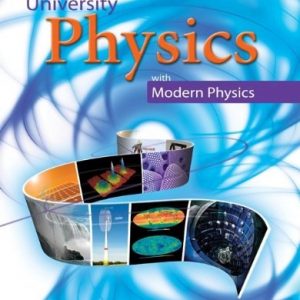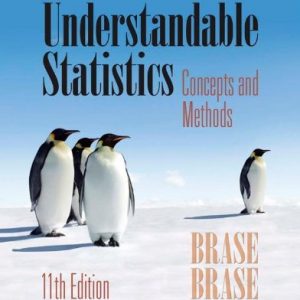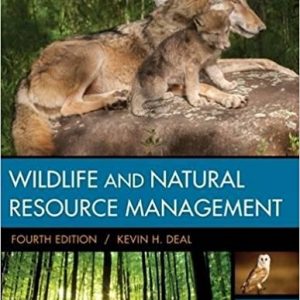This is completed downloadable of Solution Manual for Modern Systems Analysis and Design, 9th Edition, Joseph Valacich, Joey F. George
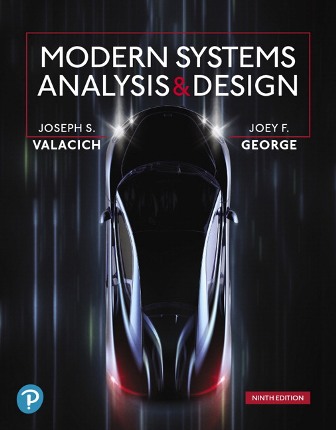
Product Details:
- ISBN-10 : 0135172756
- ISBN-13 : 978-0135172759
- Author: Joseph Valacich, Joey F. George
Prioritizing the practical over the technical, Modern Systems Analysis and Design presents the concepts, skills, methodologies, techniques, tools, and perspectives essential for systems analysts to develop information systems. The authors assume students have taken an introductory course on computer systems and have experience designing programs in at least one programming language. By drawing on the systems development life cycle, the authors provide a conceptual and systematic framework while progressing through topics logically. The 9th edition has been completely revised to adapt to the changing environment for systems development, with a renewed focus on agile methodologies.
Table of Content:
- Part One Foundations for Systems Development
- 1 The Systems Development Environment
- Learning Objectives
- Introduction
- A Modern Approach to Systems Analysis and Design
- Developing Information Systems and The Systems Development Life Cycle
- The Heart of The Systems Development Process
- The Traditional Waterfall SDLC
- Agile Methodologies
- eXtreme Programming
- Scrum
- Agile in Practice
- Object-Oriented Analysis and Design
- Our Approach to Systems Development
- Summary
- Key Terms
- Review Questions
- Problems and Exercises
- Field Exercises
- References
- 2 The Origins of Software
- Learning Objectives
- Introduction
- Systems Acquisition
- Outsourcing
- Sources of Software
- Information Technology Services Firms
- Packaged Software Producers
- Enterprise Solutions Software
- Cloud Computing
- Open-Source Software
- In-House Development
- Choosing Off-the-Shelf Software
- Validating Purchased Software Information
- Reuse
- Summary
- Key Terms
- Review Questions
- Problems and Exercises
- Field Exercises
- References
- 3 Managing the Information Systems Project
- Learning Objectives
- Introduction
- Pine Valley Furniture Company Background
- Managing the Information Systems Project
- Initiating a Project
- Planning the Project
- Executing the Project
- Closing Down the Project
- Representing and Scheduling Project Plans
- Representing Project Plans
- Calculating Expected Time Durations Using PERT
- Constructing a Gantt Chart and Network Diagram at Pine Valley Furniture
- Using Project Management Software
- Establishing a Project Start Date
- Entering Tasks and Assigning Task Relationships
- Selecting a Scheduling Method to Review Project Reports
- Summary
- Key Terms
- Review Questions
- Problems and Exercises
- Field Exercises
- References
- Appendix Object-Oriented Analysis and Design Project Management
- Learning Objectives
- Unique Characteristics of an OOSAD Project
- Define the System as A Set of Components
- Complete Hard Problems First
- Using Iterations to Manage the Project
- Don’t Plan Too Much Up Front
- How Many and How Long Are Iterations?
- Project Activity Focus Changes Over the Life of a Project
- Summary
- Review Question
- Problems and Exercises
- Part Two Planning
- 4 Identifying and Selecting Systems Development Projects
- Learning Objectives
- Introduction
- Identifying and Selecting Systems Development Projects
- The Process of Identifying and Selecting IS Development Projects
- Deliverables and Outcomes
- Corporate and Information Systems Planning
- Corporate Strategic Planning
- Information Systems Planning
- Electronic Commerce Applications: Identifying and Selecting Systems Development Projects
- Internet Basics
- Pine Valley Furniture WebStore
- Summary
- Key Terms
- Review Questions
- Problems and Exercises
- Field Exercises
- References
- 5 Initiating and Planning Systems Development Projects
- Learning Objectives
- Introduction
- Initiating and Planning Systems Development Projects
- The Process of Initiating and Planning is Development Projects
- Deliverables and Outcomes
- Assessing Project Feasibility
- Assessing Economic Feasibility
- Determining Project Benefits
- Determining Project Costs
- The Time Value of Money
- Assessing Technical Feasibility
- Assessing Other Feasibility Concerns
- Assessing Operational Feasibility
- Assessing Schedule Feasibility
- Assessing Legal and Contractual Feasibility
- Assessing Political Feasibility
- Building and Reviewing The Baseline Project Plan
- Building the Baseline Project Plan
- The Introduction Section of the Baseline Project Plan
- The System Description Section of the Baseline Project Plan
- The Feasibility Assessment Section of the Baseline Project Plan
- The Management Issues Section of the Baseline Project Plan
- Reviewing the Baseline Project Plan
- Electronic Commerce Applications: Initiating and Planning Systems Development Projects
- Initiating and Planning Systems Development Projects for Pine Valley Furniture’s WebStore
- Initiating and Planning PVF’s E-Commerce System
- WebStore Project Walk-Through
- Summary
- Key Terms
- Review Questions
- Problems and Exercises
- Field Exercises
- References
- Part Three Analysis
- 6 Determining System Requirements
- Learning Objectives
- Introduction
- Performing Requirements Determination
- The Process of Determining Requirements
- Deliverables and Outcomes
- Traditional Methods for Determining Requirements
- Interviewing and Listening
- Choosing Interview Questions
- Interview Guidelines
- Interviewing Groups
- Nominal Group Technique
- Directly Observing Users
- Analyzing Procedures and Other Documents
- Contemporary Methods for Determining System Requirements
- Joint Application Design
- Taking Part in a JAD
- Using Prototyping During Requirements Determination
- Evolutionary Prototyping
- Throwaway Prototyping
- Radical Methods for Determining System Requirements
- Identifying Processes to Reengineer
- Disruptive Technologies
- Requirements Determination Using Agile Methodologies
- Continual User Involvement
- Agile Usage-Centered Design
- The Planning Game from eXtreme Programming
- Electronic Commerce Applications: Determining System Requirements
- Determining System Requirements for Pine Valley Furniture’s WebStore
- System Layout and Navigation Characteristics
- WebStore and Site Management System Capabilities
- Customer and Inventory Information
- System Prototype Evolution
- Summary
- Key Terms
- Review Questions
- Problems and Exercises
- Field Exercises
- References
- 7 Structuring System Process Requirements
- Learning Objectives
- Introduction
- Process Modeling
- Modeling a System’s Process for Structured Analysis
- Deliverables and Outcomes
- Data Flow Diagramming Mechanics
- Definitions and Symbols
- Developing DFDs: An Example
- Data Flow Diagramming Rules
- Decomposition of DFDs
- Balancing DFDs
- An Example DFD
- Using Data Flow Diagramming in the Analysis Process
- Guidelines for Drawing DFDs
- Completeness
- Consistency
- Timing
- Iterative Development
- Primitive DFDs
- Using DFDs as Analysis Tools
- Using DFDs in Business Process Reengineering
- Modeling Logic with Decision Tables
- Electronic Commerce Application: Process Modeling Using Data Flow Diagrams
- Process Modeling for Pine Valley Furniture’s WebStore
- Summary
- Key Terms
- Review Questions
- Problems and Exercises
- Field Exercises
- References
- Appendix 7A Object-Oriented Analysis and Design Use Cases*
- Learning Objectives
- Introduction
- Use Cases
- What Is a Use Case?
- Use Case Diagrams
- Definitions and Symbols
- Written Use Cases
- Level
- The Rest of the Template
- Electronic Commerce Application: Process Modeling Using Use Cases
- Writing Use Cases for Pine Valley Furniture’s Webstore
- Summary
- Key Terms
- Review Questions
- Problems and Exercises
- Field Exercise
- References
- Appendix 7B Object-Oriented Analysis and Design Activity Diagrams*
- Learning Objective
- Introduction
- When to Use an Activity Diagram
- Problems and Exercises
- Reference
- Appendix 7C Business Process Modeling
- Learning Objective
- Introduction
- Basic Notation
- Business Process Example
- Summary
- Key Terms
- Review Questions
- Problems and Exercises
- Field Exercises
- References
- 8 Structuring System Data Requirements
- Learning Objectives
- Introduction
- Conceptual Data Modeling
- The Conceptual Data Modeling Process
- Deliverables and Outcomes
- Gathering Information for Conceptual
- Introduction to E-R Modeling
- Entities
- Naming and Defining Entity Types
- Attributes
- Naming and Defining Attributes
- Candidate Keys and Identifiers
- Other Attribute Types
- Relationships
- Conceptual Data Modeling and The E-R Model
- Degree of a Relationship
- Unary Relationships
- Binary Relationships
- Ternary Relationships
- Cardinalities in Relationships
- Minimum and Maximum Cardinalities
- Naming and Defining Relationships
- Associative Entities
- Summary of Conceptual Data Modeling with E-R Diagrams
- Representing Supertypes and Subtypes
- Business Rules
- Domains
- Triggering Operations
- Role of Packaged Conceptual Data Models: Database Patterns
- Universal Data Models
- Industry-Specific Data Models
- Benefits of Database Patterns and Packaged Data Models
- Electronic Commerce Application: Conceptual Data Modeling
- Conceptual Data Modeling for Pine Valley Furniture’s WebStore
- Summary
- Key Terms
- Review Questions
- Problems and Exercises
- Field Exercises
- References
- Appendix Object-Oriented Analysis and Design Object Modeling—Class Diagrams
- Learning Objectives
- Introduction
- Representing Objects and Classes
- Types of Operations
- Representing Associations
- Representing Associative Classes
- Representing Stereotypes for Attributes
- Representing Generalization
- Representing Aggregation
- An Example of Conceptual Data Modeling at Hoosier Burger
- Summary
- Key Terms
- Review Questions
- Problems and Exercises
- References
- Part Four Design
- 9 Designing Databases
- Learning Objectives
- Introduction
- Database Design
- The Process of Database Design
- Deliverables and Outcomes
- The Relational Database Model
- Well-Structured Relations
- Normalization
- Rules of Normalization
- Functional Dependence and Primary Keys
- Second Normal Form
- Third Normal Form
- Transforming E-R Diagrams Into Relations
- Represent Entities
- Represent Relationships
- Binary 1:N and 1:1 Relationships
- Binary and Higher-Degree M:N Relationships
- Unary Relationships
- Summary of Transforming E-R Diagrams to Relations
- Merging Relations
- An Example of Merging Relations
- View Integration Problems
- Synonyms
- Homonyms
- Dependencies between Nonkeys
- Class/Subclass
- Logical Database Design For Hoosier Burger
- Physical File and Database Design
- Designing Fields
- Choosing Data Types
- Calculated Fields
- Coding and Compression Techniques
- Controlling Data Integrity
- Designing Physical Tables
- Arranging Table Rows
- Sequential File Organizations
- Indexed File Organizations
- Hashed File Organizations
- Summary of File Organizations
- Designing Controls for Files
- Physical Database Design For Hoosier Burger
- Electronic Commerce Application: Designing Databases
- Designing Databases for Pine Valley Furniture’s WebStore
- Summary
- Key Terms
- Review Questions
- Problems and Exercises
- Field Exercises
- References
- 10 Designing Forms and Reports
- Learning Objectives
- Introduction
- Designing Forms and Reports
- The Process of Designing Forms and Reports
- Deliverables and Outcomes
- Formatting Forms and Reports
- General Formatting Guidelines
- Highlighting Information
- Color versus No Color
- Displaying Text
- Designing Tables and Lists
- Paper versus Electronic Reports
- Assessing Usability
- Usability Success Factors
- Measures of Usability
- Electronic Commerce Applications: Designing Forms and Reports For Pine Valley Furniture’s Webstore
- General Guidelines
- Designing Forms and Reports at Pine Valley Furniture
- Lightweight Graphics
- Forms and Data Integrity Rules
- Stylesheet-Based HTML
- Summary
- Key Terms
- Review Questions
- Problems and Exercises
- Field Exercises
- References
- 11 Designing Interfaces and Dialogues
- Learning Objectives
- Introduction
- Designing Interfaces and Dialogues
- The Process of Designing Interfaces and Dialogues
- Deliverables and Outcomes
- Interaction Methods and Devices
- Methods of Interacting
- Command Language Interaction
- Menu Interaction
- Form Interaction
- Object-Based Interaction
- Natural Language Interaction
- Hardware Options for System Interaction
- Designing Interfaces
- Designing Layouts
- Structuring Data Entry
- Controlling Data Input
- Providing Feedback
- Status Information
- Prompting Cues
- Errors and Warning Messages
- Providing Help
- Designing Dialogues
- Designing the Dialogue Sequence
- Building Prototypes and Assessing Usability
- Designing Interfaces and Dialogues in Graphical Environments
- Graphical Interface Design Issues
- Dialogue Design Issues in a Graphical Environment
- Electronic Commerce Application: Designing Interfaces and Dialogues for Pine Valley Furniture’s Webstore
- General Guidelines
- Designing Interfaces and Dialogues at Pine Valley Furniture
- Menu-Driven Navigation with Cookie Crumbs
- Summary
- Key Terms
- Review Questions
- Problems and Exercises
- Field Exercises
- References
- 12 Designing Distributed and Internet Systems
- Learning Objectives
- Introduction
- Designing Distributed and Internet Systems
- The Process of Designing Distributed and Internet Systems
- Deliverables and Outcomes
- Designing Lan and Client/Server Systems
- Designing Systems for LANs
- File Servers
- Limitations of File Servers
- Designing Systems for a Client/Server Architecture
- Advantages of the Client/Server Architecture
- Advanced Forms of Client/Server Architectures
- Cloud Computing
- What Is Cloud Computing?
- Cloud Characteristics
- On-Demand Self-Service
- Rapid Elasticity
- Broad Network Access
- Resource Pooling
- Measured Service
- Service Models
- Infrastructure as a Service
- Platform as a Service
- Software as a Service
- Types of Clouds
- Managing the Cloud
- Availability/Reliability
- Scalability
- Viability
- Security, Privacy, and Compliance
- Diversity of Offerings
- Openness
- Costs
- Service-Oriented Architecture
- Web Services
- Designing Internet Systems
- Internet Design Fundamentals
- Standards Drive the Internet
- Ongoing Evolution
- Site Consistency
- Cascading Style Sheets
- eXtensible Stylesheet Language
- Design Issues Related to Site Management
- Customer Loyalty and Trustworthiness
- Links Must Live Forever
- System Security
- Website Content Management
- Electronic Commerce Application: Designing A Distributed Advertisement Server for Pine Valley Furniture’s Webstore
- Advertising on Pine Valley Furniture’s WebStore
- Designing the Advertising Component
- Designing the Management Reporting Component
- Summary
- Key Terms
- Review Questions
- Problems and Exercises
- Field Exercises
- References
- Part Five Implementation and Maintenance
- 13 System Implementation
- Learning Objectives
- Introduction
- System Implementation
- Coding, Testing, and Installation Processes
- Deliverables and Outcomes from Coding, Testing, and Installation
- The Processes of Documenting the System, Training Users, and Supporting Users
- Deliverables and Outcomes from Documenting the System, Training Users, and Supporting Users
- Software Application Testing
- Seven Different Types of Tests
- The Testing Process
- Combining Coding and Testing
- Acceptance Testing by Users
- Installation
- Direct Installation
- Parallel Installation
- Single-Location Installation
- Phased Installation
- Planning Installation
- Documenting the System
- User Documentation
- Training and Supporting Users
- Training Information Systems Users
- Supporting Information Systems Users
- Automating Support
- Providing Support through a Help Desk
- Organizational Issues in Systems Implementation
- Why Implementation Sometimes Fails
- Security Issues
- Electronic Commerce Application: System Implementation and Operation for Pine Valley Furniture’s Webstore
- Developing Test Cases for the WebStore
- Bug Tracking and System Evolution
- Alpha and Beta Testing the WebStore
- WebStore Installation
- Project Closedown
- Summary
- Key Terms
- Review Questions
- Problems and Exercises
- Field Exercises
- References
- 14 Maintaining Information Systems
- Learning Objectives
- Introduction
- Maintaining Information Systems
- The Process of Maintaining Information Systems
- Deliverables and Outcomes
- Conducting Systems Maintenance
- Types of Maintenance
- The Cost of Maintenance
- Managing Maintenance
- Managing Maintenance Personnel
- Measuring Maintenance Effectiveness
- Controlling Maintenance Requests
- Configuration Management
- Role of Automated Development Tools in Maintenance
- Website Maintenance
- Electronic Commerce Application: Maintaining an Information System for Pine Valley Furniture’s Webstore
- Maintaining Pine Valley Furniture’s WebStore
- Cannot Find Server
- Summary
- Key Terms
- Review Questions
- Problems and Exercises
- Field Exercises
- References
- Glossary of Terms
- Glossary of Acronyms
- Index
People Also Search:
modern systems analysis and design, 9th
modern systems analysis and design 9th edition chegg
modern systems analysis and design valacich