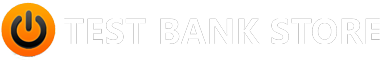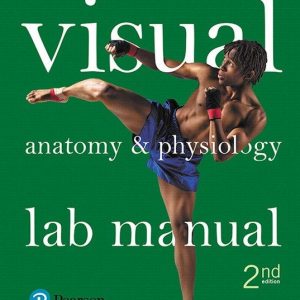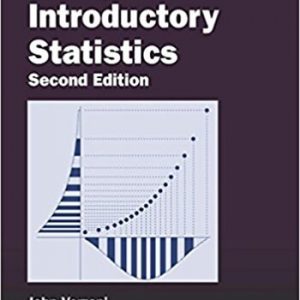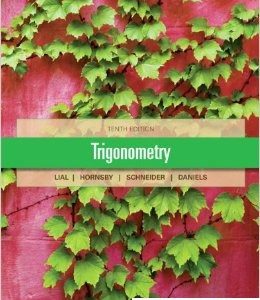This is completed downloadable of Solution Manual for Starting out with Python, 5th Edition, Tony Gaddis
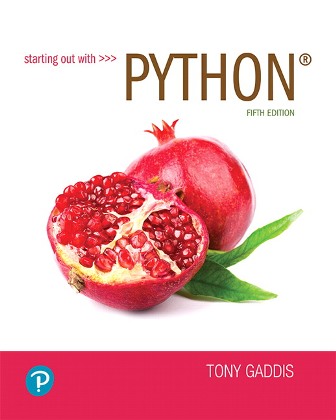
Product Details:
- ISBN-10 : 0135929032
- ISBN-13 : 978-0135929032
- Author: Tony Gaddis
This is the eBook of the printed book and may not include any media, website access codes, or print supplements that may come packaged with the bound book. This access card provides access to MyLab Programming. Pearson eText is included. A clear and student-friendly introduction to the fundamentals of Python In Starting Out with Python®, 5th Edition, Tony Gaddis’ accessible coverage introduces students to the basics of programming in a high level language. Python, an easy-to-learn and increasingly popular object-oriented language, allows readers to become comfortable with the fundamentals of programming without the troublesome syntax that can be challenging for novices. With the knowledge acquired using Python, students gain confidence in their skills and learn to recognize the logic behind developing high-quality programs. Starting Out with Python discusses control structures, functions, and lists before classes. As with all Gaddis texts, clear and easy-to-read code listings, concise and practical real-world examples, focused explanations, and an abundance of exercises appear in every chapter. Updates to the 5th Edition include a new chapter on database programming, and new coverage of GUI programming, string processing and formatting, and turtle graphics topics. Personalize learning with MyLab Programming By combining trusted author content with digital tools and a flexible platform, MyLab personalizes the learning experience and improves results for each student. With MyLab Programming, students work through hundreds of short, auto-graded coding exercises and receive immediate and helpful feedback based on their work. Plus, get anytime, anywhere access with Pearson eText Pearson eText is a simple-to-use, mobile-optimized, personalized reading experience available within MyLab. It lets students highlight and take notes, all in one place – even when offline. Educators can easily customize the table of contents and share their own notes with students so they see the connection between their eText and what they learn in class.
Table of Content:
- Chapter 1 Introduction to Computers and Programming
- 1.1 Introduction
- 1.2 Hardware and Software
- Hardware
- The CPU
- Main Memory
- Secondary Storage Devices
- Input Devices
- Output Devices
- Software
- System Software
- Application Software
- 1.3 How Computers Store Data
- Storing Numbers
- Storing Characters
- Advanced Number Storage
- Other Types of Data
- 1.4 How a Program Works
- From Machine Language to Assembly Language
- High-Level Languages
- Keywords, Operators, and Syntax: An Overview
- Compilers and Interpreters
- 1.5 Using Python
- Installing Python
- The Python Interpreter
- Interactive Mode
- Writing Python Programs and Running Them in Script Mode
- The IDLE Programming Environment
- Review Questions
- Multiple Choice
- True or False
- Short Answer
- Exercises
- Chapter 2 Input, Processing, and Output
- 2.1 Designing a Program
- The Program Development Cycle
- More About the Design Process
- Understand the Task That the Program Is to Perform
- Determine the Steps That Must Be Taken to Perform the Task
- Pseudocode
- Flowcharts
- 2.2 Input, Processing, and Output
- 2.3 Displaying Output with the print Function
- Strings and String Literals
- 2.4 Comments
- 2.5 Variables
- Creating Variables with Assignment Statements
- Variable Naming Rules
- Displaying Multiple Items with the print Function
- Variable Reassignment
- Numeric Data Types and Literals
- Storing Strings with the str Data Type
- Reassigning a Variable to a Different Type
- 2.6 Reading Input from the Keyboard
- Reading Numbers with the input Function
- 2.7 Performing Calculations
- Floating-Point and Integer Division
- Operator Precedence
- Grouping with Parentheses
- The Exponent Operator
- The Remainder Operator
- Converting Math Formulas to Programming Statements
- Mixed-Type Expressions and Data Type Conversion
- Breaking Long Statements into Multiple Lines
- 2.8 String Concatenation
- Implicit String Literal Concatenation
- 2.9 More About the print Function
- Suppressing the print Function’s Ending Newline
- Specifying an Item Separator
- Escape Characters
- 2.10 Displaying Formatted Output with F-strings
- Placeholder Expressions
- Formatting Values
- Rounding Floating-Point Numbers
- Inserting Comma Separators
- Formatting a Floating-Point Number as a Percentage
- Formatting in Scientific Notation
- Formatting Integers
- Specifying a Minimum Field Width
- Aligning Values
- The Order of Designators
- Concatenation with F-strings
- 2.11 Named Constants
- 2.12 Introduction to Turtle Graphics
- Drawing Lines with the Turtle
- Turning the Turtle
- Setting the Turtle’s Heading to a Specific Angle
- Getting the Turtle’s Current Heading
- Moving the Pen Up and Down
- Drawing Circles and Dots
- Changing the Pen Size
- Changing the Drawing Color
- Changing the Background Color
- Resetting the Screen
- Specifying the Size of the Graphics Window
- Moving the Turtle to a Specific Location
- Getting the Turtle’s Current Position
- Controlling the Turtle’s Animation Speed
- Hiding the Turtle
- Displaying Text in the Graphics Window
- Filling Shapes
- Getting Input with a Dialog Box
- Getting String Input with the turtle.textinput Command
- Using turtle.done() to Keep the Graphics Window Open
- Review Questions
- Multiple Choice
- True or False
- Short Answer
- Algorithm Workbench
- Programming Exercises
- 1. Personal Information
- 2. Sales Prediction
- 3. Land Calculation
- 4. Total Purchase
- 5. Distance Traveled
- 6. Sales Tax
- 7. Miles-per-Gallon
- 8. Tip, Tax, and Total
- 9. Celsius to Fahrenheit Temperature Converter
- 10. Ingredient Adjuster
- 11. Male and Female Percentages
- 12. Stock Transaction Program
- 13. Planting Grapevines
- 14. Compound Interest
- 15. Turtle Graphics Drawings
- Chapter 3 Decision Structures and Boolean Logic
- 3.1 The if Statement
- Boolean Expressions and Relational Operators
- The >= and <= Operators
- The == Operator
- The != Operator
- Putting It All Together
- 3.2 The if-else Statement
- Indentation in the if-else Statement
- 3.3 Comparing Strings
- Other String Comparisons
- 3.4 Nested Decision Structures and the if-elif-else Statement
- Testing a Series of Conditions
- The if-elif-else Statement
- 3.5 Logical Operators
- The and Operator
- The or Operator
- Short-Circuit Evaluation
- The not Operator
- The Loan Qualifier Program Revisited
- Yet Another Loan Qualifier Program
- Checking Numeric Ranges with Logical Operators
- 3.6 Boolean Variables
- 3.7 Turtle Graphics: Determining the State of the Turtle
- Determining the Turtle’s Location
- Determining the Turtle’s Heading
- Determining Whether the Pen Is Down
- Determining Whether the Turtle Is Visible
- Determining the Current Colors
- Determining the Pen Size
- Determining the Turtle’s Animation Speed
- Review Questions
- Multiple Choice
- True or False
- Short Answer
- Algorithm Workbench
- Programming Exercises
- 1. Day of the Week
- 2. Areas of Rectangles
- 3. Age Classifier
- 4. Roman Numerals
- 5. Mass and Weight
- 6. Magic Dates
- 7. Color Mixer
- 8. Hot Dog Cookout Calculator
- 9. Roulette Wheel Colors
- 10. Money Counting Game
- 11. Book Club Points
- 12. Software Sales
- 13. Shipping Charges
- 14. Body Mass Index
- 15. Time Calculator
- 16. February Days
- 17. Wi-Fi Diagnostic Tree
- 18. Restaurant Selector
- 19. Turtle Graphics: Hit the Target Modification
- Chapter 4 Repetition Structures
- 4.1 Introduction to Repetition Structures
- Condition-Controlled and Count-Controlled Loops
- 4.2 The while Loop: A Condition-Controlled Loop
- The while Loop Is a Pretest Loop
- Infinite Loops
- 4.3 The for Loop: A Count-Controlled Loop
- Using the range Function with the for Loop
- Using the Target Variable Inside the Loop
- Letting the User Control the Loop Iterations
- Generating an Iterable Sequence that Ranges from Highest to Lowest
- 4.4 Calculating a Running Total
- The Augmented Assignment Operators
- 4.5 Sentinels
- 4.6 Input Validation Loops
- 4.7 Nested Loops
- 4.8 Turtle Graphics: Using Loops to Draw Designs
- Review Questions
- Multiple Choice
- True or False
- Short Answer
- Algorithm Workbench
- Programming Exercises
- 1. Bug Collector
- 2. Calories Burned
- 3. Budget Analysis
- 4. Distance Traveled
- 5. Average Rainfall
- 6. Celsius to Fahrenheit Table
- 7. Pennies for Pay
- 8. Sum of Numbers
- 9. Ocean Levels
- 10. Tuition Increase
- 11. Weight Loss
- 12. Calculating the Factorial of a Number
- 13. Population
- 14. Write a program that uses nested loops to draw this pattern:
- 15. Write a program that uses nested loops to draw this pattern:
- 16. Turtle Graphics: Repeating Squares
- 17. Turtle Graphics: Star Pattern
- 18. Turtle Graphics: Hypnotic Pattern
- 19. Turtle Graphics: STOP Sign
- Chapter 5 Functions
- 5.1 Introduction to Functions
- Benefits of Modularizing a Program with Functions
- Simpler Code
- Code Reuse
- Better Testing
- Faster Development
- Easier Facilitation of Teamwork
- Void Functions and Value-Returning Functions
- 5.2 Defining and Calling a Void Function
- Function Names
- Defining and Calling a Function
- Calling a Function
- Indentation in Python
- 5.3 Designing a Program to Use Functions
- Flowcharting a Program with Functions
- Top-Down Design
- Hierarchy Charts
- Pausing Execution Until the User Presses Enter
- Using the pass Keyword
- 5.4 Local Variables
- Scope and Local Variables
- 5.5 Passing Arguments to Functions
- Parameter Variable Scope
- Passing Multiple Arguments
- Making Changes to Parameters
- Keyword Arguments
- Mixing Keyword Arguments with Positional Arguments
- 5.6 Global Variables and Global Constants
- Global Constants
- 5.7 Introduction to Value-Returning Functions: Generating Random Numbers
- Standard Library Functions and the import Statement
- Generating Random Numbers
- Calling Functions from an F-String
- Experimenting with Random Numbers in Interactive Mode
- The randrange, random, and uniform Functions
- Random Number Seeds
- 5.8 Writing Your Own Value-Returning Functions
- Making the Most of the return Statement
- How to Use Value-Returning Functions
- Using IPO Charts
- Returning Strings
- Returning Boolean Values
- Using Boolean Functions in Validation Code
- Returning Multiple Values
- Returning None from a Function
- 5.9 The math Module
- The math.pi and math.e Values
- 5.10 Storing Functions in Modules
- Conditionally Executing the main Function in a Module
- 5.11 Turtle Graphics: Modularizing Code with Functions
- Storing Your Graphics Functions in a Module
- Review Questions
- Multiple Choice
- True or False
- Short Answer
- Algorithm Workbench
- Programming Exercises
- 1. Kilometer Converter
- 2. Sales Tax Program Refactoring
- 3. How Much Insurance?
- 4. Automobile Costs
- 5. Property Tax
- 6. Calories from Fat and Carbohydrates
- 7. Stadium Seating
- 8. Paint Job Estimator
- 9. Monthly Sales Tax
- 10. Feet to Inches
- 11. Math Quiz
- 12. Maximum of Two Values
- 13. Falling Distance
- 14. Kinetic Energy
- 15. Test Average and Grade
- 16. Odd/Even Counter
- 17. Prime Numbers
- 18. Prime Number List
- 19. Future Value
- 20. Random Number Guessing Game
- 21. Rock, Paper, Scissors Game
- 22. Turtle Graphics: Triangle Function
- 23. Turtle Graphics: Modular Snowman
- 24. Turtle Graphics: Rectangular Pattern
- 25. Turtle Graphics: Checkerboard
- 26. Turtle Graphics: City Skyline
- Chapter 6 Files and Exceptions
- 6.1 Introduction to File Input and Output
- Types of Files
- File Access Methods
- Filenames and File Objects
- Opening a File
- Specifying the Location of a File
- Writing Data to a File
- Reading Data From a File
- Concatenating a Newline to a String
- Reading a String and Stripping the Newline from It
- Appending Data to an Existing File
- Writing and Reading Numeric Data
- 6.2 Using Loops to Process Files
- Reading a File with a Loop and Detecting the End of the File
- Using Python’s for Loop to Read Lines
- 6.3 Processing Records
- 6.4 Exceptions
- Handling Multiple Exceptions
- Using One except Clause to Catch All Exceptions
- Displaying an Exception’s Default Error Message
- The else Clause
- The finally Clause
- What If an Exception Is Not Handled?
- Review Questions
- Multiple Choice
- True or False
- Short Answer
- Algorithm Workbench
- Programming Exercises
- 1. File Display
- 2. File Head Display
- 3. Line Numbers
- 4. Item Counter
- 5. Sum of Numbers
- 6. Average of Numbers
- 7. Random Number File Writer
- 8. Random Number File Reader
- 9. Exception Handing
- 10. Golf Scores
- 11. Personal Web Page Generator
- 12. Average Steps Taken
- Chapter 7 Lists and Tuples
- 7.1 Sequences
- 7.2 Introduction to Lists
- The Repetition Operator
- Iterating over a List with the for Loop
- Indexing
- The len Function
- Using a for Loop to Iterate by Index Over a List
- Lists Are Mutable
- Concatenating Lists
- 7.3 List Slicing
- 7.4 Finding Items in Lists with the in Operator
- 7.5 List Methods and Useful Built-in Functions
- The del Statement
- The min and max Functions
- 7.6 Copying Lists
- 7.7 Processing Lists
- Totaling the Values in a List
- Averaging the Values in a List
- Passing a List as an Argument to a Function
- Returning a List from a Function
- Randomly Selecting List Elements
- Working with Lists and Files
- 7.8 List Comprehensions
- Using if Clauses with List Comprehensions
- 7.9 Two-Dimensional Lists
- 7.10 Tuples
- What’s the Point?
- Converting Between Lists and Tuples
- 7.11 Plotting List Data with the matplotlib Package
- Importing the pyplot Module
- Plotting a Line Graph
- Adding a Title, Axis Labels, and a Grid
- Customizing the X and Y Axes
- Displaying Markers at the Data Points
- Plotting a Bar Chart
- Customizing the Bar Width
- Changing the Colors of the Bars
- Adding a Title, Axis Labels, and Customizing the Tick Mark Labels
- Plotting a Pie Chart
- Displaying Slice Labels and a Chart Title
- Changing the Colors of the Slices
- Review Questions
- Multiple Choice
- True or False
- Short Answer
- Algorithm Workbench
- Programming Exercises
- 1. Total Sales
- 2. Lottery Number Generator
- 3. Rainfall Statistics
- 4. Number Analysis Program
- 5. Charge Account Validation
- 6. Larger Than n
- 7. Driver’s License Exam
- 8. Name Search
- 9. Population Data
- 10. World Series Champions
- 11. Lo Shu Magic Square
- 12. Prime Number Generation
- 13. Magic 8 Ball
- 14. Expense Pie Chart
- 15. 1994 Weekly Gas Graph
- Chapter 8 More About Strings
- 8.1 Basic String Operations
- Accessing the Individual Characters in a String
- Iterating over a String with the for Loop
- Indexing
- IndexError Exceptions
- The len Function
- String Concatenation
- Strings Are Immutable
- 8.2 String Slicing
- 8.3 Testing, Searching, and Manipulating Strings
- Testing Strings with in and not in
- String Methods
- String Testing Methods
- Modification Methods
- Searching and Replacing
- The Repetition Operator
- Splitting a String
- Review Questions
- Multiple Choice
- True or False
- Short Answer
- Algorithm Workbench
- Programming Exercises
- 1. Initials
- 2. Sum of Digits in a String
- 3. Date Printer
- 4. Morse Code Converter
- 5. Alphabetic Telephone Number Translator
- 6. Average Number of Words
- 7. Character Analysis
- 8. Sentence Capitalizer
- 9. Vowels and Consonants
- 10. Most Frequent Character
- 11. Word Separator
- 12. Pig Latin
- 13. PowerBall Lottery
- 14. Gas Prices
- Chapter 9 Dictionaries and Sets
- 9.1 Dictionaries
- Creating a Dictionary
- Retrieving a Value from a Dictionary
- Using the in and not in Operators to Test for a Value in a Dictionary
- Adding Elements to an Existing Dictionary
- Deleting Elements
- Getting the Number of Elements in a Dictionary
- Mixing Data Types in a Dictionary
- Creating an Empty Dictionary
- Using the for Loop to Iterate over a Dictionary
- Some Dictionary Methods
- The clear Method
- The get Method
- The items Method
- The keys Method
- The pop Method
- The popitem Method
- The values Method
- Dictionary Comprehensions
- Using if Clauses with Dictionary Comprehensions
- 9.2 Sets
- Creating a Set
- Getting the Number of Elements in a Set
- Adding and Removing Elements
- Using the for Loop to Iterate over a Set
- Using the in and not in Operators to Test for a Value in a Set
- Finding the Union of Sets
- Finding the Intersection of Sets
- Finding the Difference of Sets
- Finding the Symmetric Difference of Sets
- Finding Subsets and Supersets
- Set Comprehensions
- 9.3 Serializing Objects
- Review Questions
- Multiple Choice
- True or False
- Short Answer
- Algorithm Workbench
- Programming Exercises
- 1. Course information
- 2. Capital Quiz
- 3. File Encryption and Decryption
- 4. Unique Words
- 5. Word Frequency
- 6. File Analysis
- 7. World Series Winners
- 8. Name and Email Addresses
- 9. Blackjack Simulation
- 10. Word Index
- Chapter 10 Classes and Object-Oriented Programming
- 10.1 Procedural and Object-Oriented Programming
- Object Reusability
- An Everyday Example of an Object
- 10.2 Classes
- Class Definitions
- Hiding Attributes
- Storing Classes in Modules
- The BankAccount Class
- The _ _str_ _ Method
- 10.3 Working with Instances
- Accessor and Mutator Methods
- Passing Objects as Arguments
- 10.4 Techniques for Designing Classes
- The Unified Modeling Language
- Finding the Classes in a Problem
- Writing a Description of the Problem Domain
- Identify All of the Nouns
- Refining the List of Nouns
- Identifying a Class’s Responsibilities
- The Customer Class
- The Car Class
- The ServiceQuote Class
- This Is only the Beginning
- Review Questions
- Multiple Choice
- True or False
- Short Answer
- Algorithm Workbench
- Programming Exercises
- 1. Pet Class
- 2. Car Class
- 3. Personal Information Class
- 4. Employee Class
- 5. RetailItem Class
- 6. Patient Charges
- 7. Employee Management System
- 8. Cash Register
- 9. Trivia Game
- Chapter 11 Inheritance
- 11.1 Introduction to Inheritance
- Generalization and Specialization
- Inheritance and the “Is a” Relationship
- Inheritance in UML Diagrams
- 11.2 Polymorphism
- The isinstance Function
- Review Questions
- Multiple Choice
- True or False
- Short Answer
- Algorithm Workbench
- Programming Exercises
- 1. Employee and ProductionWorker Classes
- 2. ShiftSupervisor Class
- 3. Person and Customer Classes
- Chapter 12 Recursion
- 12.1 Introduction to Recursion
- 12.2 Problem Solving with Recursion
- Using Recursion to Calculate the Factorial of a Number
- Direct and Indirect Recursion
- 12.3 Examples of Recursive Algorithms
- Summing a Range of List Elements with Recursion
- The Fibonacci Series
- Finding the Greatest Common Divisor
- The Towers of Hanoi
- Recursion versus Looping
- Review Questions
- Multiple Choice
- True or False
- Short Answer
- Algorithm Workbench
- Programming Exercises
- 1. Recursive Printing
- 2. Recursive Multiplication
- 3. Recursive Lines
- 4. Largest List Item
- 5. Recursive List Sum
- 6. Sum of Numbers
- 7. Recursive Power Method
- 8. Ackermann’s Function
- Chapter 13 GUI Programming
- 13.1 Graphical User Interfaces
- GUI Programs Are Event-Driven
- 13.2 Using the tkinter Module
- 13.3 Displaying Text with Label Widgets
- Adding Borders to a Label
- Padding
- Adding Internal Padding
- Adding External Padding
- Adding Both Internal and External Padding
- Adding Different Amounts of External Padding to Each Side
- 13.4 Organizing Widgets with Frames
- 13.5 Button Widgets and Info Dialog Boxes
- Creating a Quit Button
- 13.6 Getting Input with the Entry Widget
- 13.7 Using Labels as Output Fields
- 13.8 Radio Buttons and Check Buttons
- Radio Buttons
- Using Callback Functions with Radiobuttons
- Check Buttons
- 13.9 Listbox Widgets
- Specifying the Size of the Listbox
- Using a Loop to Populate the Listbox
- Selecting Items in a Listbox
- Retrieving the Selected Item or Items
- Deleting Items from a Listbox
- Executing a Callback Function When the User Clicks a Listbox Item
- Adding Scrollbars to a Listbox
- Adding a Vertical Scrollbar
- Adding a Horizontal Scrollbar Only
- Adding Both Vertical and Horizontal Scrollbars
- 13.10 Drawing Shapes with the Canvas Widget
- The Canvas Widget’s Screen Coordinate System
- Drawing Lines: The create_line Method
- Drawing Rectangles: The create_rectangle Method
- Drawing Ovals: The create_oval Method
- Drawing Arcs: The create_arc Method
- Drawing Polygons: The create_polygon Method
- Drawing Text: The create_text Method
- Setting the Font
- Review Questions
- Multiple Choice
- True or False
- Short Answer
- Algorithm Workbench
- Programming Exercises
- 1. Name and Address
- 2. Latin Translator
- 3. Miles Per Gallon Calculator
- 4. Celsius to Fahrenheit
- 5. Property Tax
- 6. Joe’s Automotive
- 7. Long-Distance Calls
- 8. This Old House
- 9. Tree Age
- 10. Hollywood Star
- 11. Vehicle Outline
- 12. Solar System
- Chapter 14 Database Programming
- 14.1 Database Management Systems
- SQL
- SQLite
- 14.2 Tables, Rows, and Columns
- Column Data Types
- Primary Keys
- Identity Columns
- Allowing Null Values
- 14.3 Opening and Closing a Database Connection with SQLite
- Specifying the Database’s Location on Disk
- Passing SQL Statements to the DBMS
- 14.4 Creating and Deleting Tables
- Creating a Table
- Creating Multiple Tables
- Creating a Table Only If It Does Not Already Exist
- Deleting a Table
- 14.5 Adding Data to a Table
- Inserting Multiple Rows with One INSERT Statement
- Inserting NULL Data
- Inserting the Values of Variables
- Watch Out for SQL Injection Attacks
- 14.6 Querying Data with the SQL SELECT Statement
- Sample Database
- The SELECT Statement
- Selecting All the Columns in a Table
- Specifying Search Criteria with the WHERE Clause
- SQL Logical Operators: AND, OR, and NOT
- String Comparisons in a SELECT Statement
- Using the LIKE Operator
- Sorting the Results of a SELECT Query
- Aggregate Functions
- 14.7 Updating and Deleting Existing Rows
- Updating Rows
- Updating Multiple Columns
- Determining the Number of Rows Updated
- Deleting Rows with the DELETE Statement
- Determining the Number of Rows Deleted
- 14.8 More About Primary Keys
- The RowID Column in SQLite
- Integer Primary Keys in SQLite
- Primary Keys Other Than Integer
- Composite Keys
- 14.9 Handling Database Exceptions
- 14.10 CRUD Operations
- 14.11 Relational Data
- Foreign Keys
- Entity Relationship Diagrams
- Creating Foreign Keys in SQL
- Enabling Foreign Key Enforcement in SQLite
- Updating Relational Data
- Deleting Relational Data
- Retrieving Columns from Multiple Tables in a SELECT Statement
- Review Questions
- Multiple Choice
- True or False
- Short Answer
- Algorithm Workbench
- Programming Exercises
- 1. Population Database
- 2. Phone Book Database
- 3. Relational Database Project
- Appendix A Installing Python
- Downloading Python
- Installing Python 3.x For Windows
- Appendix B Introduction to IDLE
- Starting IDLE and Using the Python Shell
- Writing a Python Program in the IDLE Editor
- Color Coding
- Automatic Indentation
- Saving a Program
- Running a Program
- Other Resources
- Appendix C The ASCII Character Set
- Appendix D Predefined Named Colors
- Appendix E More About the import Statement
- Importing a Specific Function or Class
- Wildcard Imports
- Using an Alias
- Appendix F Formatting Numeric Output with the format() Function
- Formatting in Scientific Notation
- Inserting Comma Separators
- Specifying a Minimum Field Width
- Formatting a Floating-Point Number as a Percentage
- Formatting Integers
- Appendix G Installing Modules with the pip Utility
- Appendix H Answers to Checkpoints
- Index
- Symbols
- A
- B
- C
- D
- E
- F
- G
- H
- I
- J
- K
- L
- M
- N
- O
- P
- Q
- R
- S
- T
- U
- V
- W
- Z
- Credits