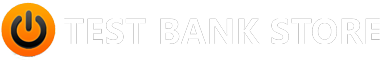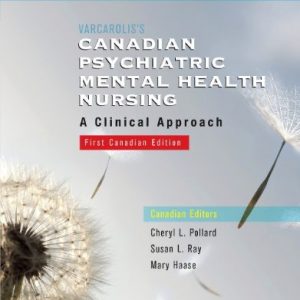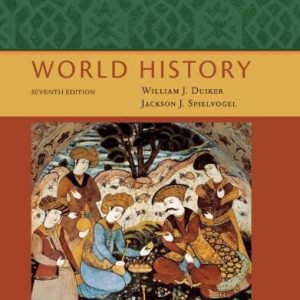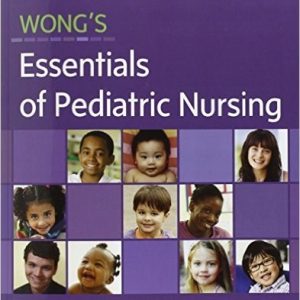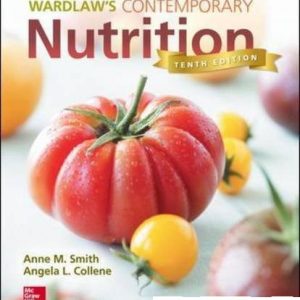This is completed downloadable of Test Bank for Elementary Statistics Using Excel, 4th Edition: Mario F. Triola
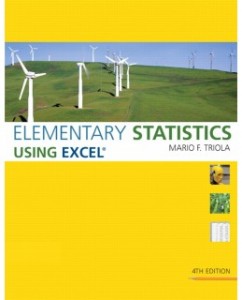
Product Details:
- ISBN-10 : 0321564960
- ISBN-13 : 978-0321564962
- Author: Mario F. Triola
Normal 0 false false false KEY BENEFIT: Elementary Statistics Using Excel, Fourth Edition, offers a complete introduction to basic statistics, featuring extensive instruction on the use of Excel spreadsheets for data analysis. Extensive Excel instructions are provided along with typical displays of results, as well as information about Excel’s limitations and alternative approaches to problem-solving. Real data in many examples help readers see the prevalence of statistics in the real world. KEY TOPICS: Introduction to Statistics; Summarizing and Graphing Data; Statistics for Describing, Exploring, and Comparing Data; Probability; Probability Distributions; Normal Probability Distributions; Estimates and Sample Sizes; Hypothesis Testing; Inferenc
Table of Content:
- Chapter 1 Introduction to Statistics
- Chapter Objectives
- 1-1 Statistical and Critical Thinking
- Prepare
- Analyze
- Conclude
- Analyzing Data: Potential Pitfalls
- 1-1 Basic Skills and Concepts
- Statistical Literacy and Critical Thinking
- 1-1 Beyond the Basics
- 1-2 Types of Data
- Part 1 Basic Types of Data
- Parameter / Statistic
- Quantitative / Categorical
- Discrete / Continuous
- Levels of Measurement
- Solution
- Part 2 Big Data and Missing Data: Too Much and Not Enough
- Big Data
- Missing Data
- 1-2 Basic Skills and Concepts
- Statistical Literacy and Critical Thinking
- 1-2 Beyond the Basics
- 1-3 Collecting Sample Data
- Design of Experiments
- Sampling Errors
- 1-3 Basic Skills and Concepts
- Statistical Literacy and Critical Thinking
- 1-3 Beyond the Basics
- 1-4 Introduction to Excel
- Excel 2016 and Excel 2016 for Mac
- Excel 2013
- Excel 2010
- Excel for Mac 2011
- Creating an Excel Worksheet
- Getting Help
- Undoing Your Work
- Saving an Excel File
- Opening Appendix B Data Sets in Excel
- Calculations with Excel
- Sorting Rows with Excel
- Printing an Excel Worksheet
- Closing Excel
- Using Excel for Statistical Functions
- Excel Add-Ins Installation
- 1-4 Basic Skills and Concepts
- Statistical Literacy and Critical Thinking
- 1-4 Beyond the Basics
- Chapter Quick Quiz
- Review Exercises
- Cumulative Review Exercises
- Excel Project
- Cooperative Group Activities
- 2 Exploring Data with Tables and Graphs
- Chapter Objectives
- 2-1 Frequency Distributions for Organizing and Summarizing Data
- Procedure for Constructing a Frequency Distribution
- Solution
- Relative Frequency Distribution
- Cumulative Frequency Distribution
- Critical Thinking: Using Frequency Distributions to Understand Data
- Normal Distribution
- Analysis of Last Digits
- Gaps
- Comparisons
- 2-1 Basic Skills and Concepts
- Statistical Literacy and Critical Thinking
- 2-1 Beyond the Basics
- 2-2 Histograms
- Relative Frequency Histogram
- Critical Thinking: Interpreting Histograms
- Common Distribution Shapes
- Normal Distribution
- Uniform Distribution
- Skewness
- Using Excel for Histograms
- Using XLSTAT to Generate Histograms
- Using Excel to Generate Histograms
- 2-3 Graphs That Enlighten and Graphs That Deceive
- Graphs That Enlighten
- Dotplots
- Stemplots
- Using XLSTAT for Stemplots
- Time-Series Graph
- Using Excel to Create Time-Series Graphs
- Bar Graphs
- Using Excel to Create Bar Graphs
- Pareto Charts
- Using Excel to Create Pareto Charts
- Pie Charts
- Using Excel to Create Pie Charts
- Frequency Polygon
- Using Excel to Create Frequency Polygons
- Graphs That Deceive
- Nonzero Vertical Axis
- Pictographs
- Concluding Thoughts
- 2-3 Basic Skills and Concepts
- Statistical Literacy and Critical Thinking
- 2-3 Beyond the Basics
- 2-4 Scatterplots, Correlation, and Regression
- Chapter Quick Quiz
- Review Exercises
- Cumulative Review Exercises
- Cooperative Group Activities
- 3 Describing, Exploring, and Comparing Data
- 3-1 Measures of Center
- Using Excel to Generate Descriptive Statistics
- 3-2 Measures of Variation
- Using Excel to Calculate Variance
- Why Is Standard Deviation Defined as in Formula 3-4?
- Why Not Use the Mean Absolute Deviation Instead of the Standard Deviation?
- Why Divide by n − 1?
- How Do We Make Sense of a Value of Standard Deviation?
- Empirical (or 68-95-99.7) Rule for Data with a Bell-Shaped Distribution
- Solution
- Chebyshev’s Theorem
- Solution
- Comparing Variation in Different Samples or Populations
- Solution
- Biased and Unbiased Estimators
- 3-2 Basic Skills and Concepts
- Statistical Literacy and Critical Thinking
- 3-2 Beyond the Basics
- 3-3 Measures of Relative Standing and Boxplots
- Using Excel to Find z Scores
- Solution
- Interpretation
- Percentiles
- Solution
- Interpretation
- Using Excel to Find Percentile Values
- Solution
- Solution
- Quartiles
- Using Excel to Find Quartiles
- Using XLSTAT for Quartiles
- Using Excel’s Quartile.Inc Function for Quartiles
- 5-Number Summary and Boxplot
- Solution
- Using Excel for a 5-Number Summary
- Using XLSTAT for a 5-Number Summary
- Using Excel’s QUARTILE.INC Function For a 5-Number Summary
- Solution
- Solution
- Outliers
- Identifying Outliers for Modified Boxplots
- Modified Boxplots
- Solution
- Using Excel to Generate Modified Boxplots
- Using XLSTAT for Modified Boxplots
- 3-3 Basic Skills and Concepts
- Statistical Literacy and Critical Thinking
- 3-3 Beyond the Basics
- Chapter Quick Quiz
- Review Exercises
- Cumulative Review Exercises
- Excel Project
- Cooperative Group Activities
- 4 Probability
- 4-1 Basic Concepts of Probability
- Excel Demonstration of the Law of Large Numbers
- Solution
- Solution
- Solution
- Solution
- Interpretation
- Solution
- Complementary Events
- Solution
- Interpretation
- Identifying Significant Results with Probabilities: The Rare Event Rule for Inferential Statistics
- Probability Review
- 4-2 Addition Rule and Multiplication Rule
- Addition Rule
- Notation for Addition Rule
- solution
- Disjoint Events and the Addition Rule
- Complementary Events and the Addition Rule
- Solution
- Multiplication Rule
- Notation for Multiplication Rule
- Independence and the Multiplication Rule
- Solution
- solution
- Solution
- Redundancy: Important Application of Multiplication Rule
- Solution
- Interpretation
- Rationale for the Multiplication Rule
- Summary of Addition Rule and Multiplication Rule
- 4-2 Basic Skills and Concepts
- Statistical Literacy and Critical Thinking
- 4-2 Beyond the Basics
- 4-3 Complements, Conditional Probability, and Bayes’ Theorem
- Confusion of the Inverse
- 4-4 Counting
- Using Excel to Calculate Factorials, Permutations, and Combinations
- Factorials
- Permutations Rule (When All of the Items Are Different)
- Combinations Rule
- 4-4 Basic Skills and Concepts
- Statistical Literacy and Critical Thinking
- 4-4 Beyond the Basics
- 4-5 Probabilities Through Simulations (available at www.TriolaStats.com)
- Chapter Quick Quiz
- Review Exercises
- Cumulative Review Exercises
- Excel Project
- Cooperative Group Activities
- 5 Discrete Probability Distributions
- 5-1 Probability Distributions
- Parameters of a Probability Distribution
- Expected Value
- Solution
- Interpretation
- Using Excel to Calculate μ, σ, and σ2 for a Probability Distribution
- Making Sense of Results: Significant Values
- Identifying Significant Results with the Range Rule of Thumb
- Solution
- Interpretation
- Identifying Significant Results with Probabilities:
- The Rare Event Rule for Inferential Statistics
- Solution
- Interpretation
- Expected Value
- Solution
- Interpretation
- Rationale for Formulas 5-1 Through 5-4
- 5-1 Basic Skills and Concepts
- Statistical Literacy and Critical Thinking
- 5-1 Beyond the Basics
- 5-2 Binomial Probability Distributions
- Methods for Finding Binomial Probabilities
- Rationale for the Binomial Probability Formula
- 5-2 Basic Skills and Concepts
- Statistical Literacy and Critical Thinking
- 5-2 Beyond the Basics
- 5-3 Poisson Probability Distributions
- Solution
- Poisson Distribution as Approximation to Binomial
- Solution
- Using Excel for Finding Poisson Probabilities
- 5-3 Basic Skills and Concepts
- Statistical Literacy and Critical Thinking
- 5-3 Beyond the Basics
- Chapter Quick Quiz
- Review Exercises
- Cumulative Review Exercises
- Excel Project
- Cooperative Group Activities
- 6 Normal Probability Distributions
- 6-1 The Standard Normal Distribution
- Normal Distributions
- Uniform Distributions
- Solution
- Interpretation
- Standard Normal Distribution
- Finding Probabilities When Given z Scores
- Solution
- Using Excel to Find Normal Distribution Areas
- Interpretation
- Solution
- Interpretation
- Solution
- Interpretation
- Finding z Scores from Known Areas
- 6-2 Real Applications of Normal Distributions
- Solution
- Interpretation
- Solution
- Interpretation
- Finding Values from Known Areas
- Solution
- Interpretation
- Significance
- Solution
- Interpretation
- 6-2 Basic Skills and Concepts
- Statistical Literacy and Critical Thinking
- 6-2 Beyond the Basics
- 6-3 Sampling Distributions and Estimators
- Sampling Distribution of Sample Proportion
- Solution
- Sampling Distribution of the Sample Mean
- Solution
- Interpretation
- Solution
- Sampling Distribution of the Sample Variance
- Solution
- Estimators: Unbiased and Biased
- 6-4 The Central Limit Theorem
- Interpretation
- Applying the Central Limit Theorem
- Solution
- Interpretation
- Introduction to Hypothesis Testing
- Identifying Significant Results with Probabilities: The Rare Event Rule for Inferential Statistics
- Solution
- Interpretation
- Correction for a Finite Population
- 6-4 Basic Skills and Concepts
- Statistical Literacy and Critical Thinking
- 6-4 Beyond the Basics
- 6-5 Assessing Normality
- 6-6 Normal as Approximation to Binomial
- Review Exercises
- Review Exercises
- Cumulative Review Exercises
- Excel Projects
- Cooperative Group Activities
- 7 Estimating Parameters and Determining Sample Sizes
- 7-1 Estimating a Population Proportion
- Point Estimate
- Solution
- Confidence Interval
- Interpreting a Confidence Interval
- Critical Values
- Solution
- Using Excel to Find Critical Values
- Margin of Error
- Using Excel for a Confidence Interval Estimate of p
- Solution
- Finding the Point Estimate and E from a Confidence Interval
- Solution
- Using Confidence Intervals for Hypothesis Tests
- Determining Sample Size
- Solution
- Interpretation
- Disadvantage of Wald Confidence Interval
- Better-Performing Confidence Intervals
- Plus Four Method
- Wilson Score
- Clopper-Pearson Method
- 7-1 Basic Skills and Concepts
- Statistical Literacy and Critical Thinking
- 7-1 Beyond the Basics
- 7-2 Estimating a Population Mean
- Using Excel to Construct a Confidence Interval Estimate of μ
- Excel—Working with Summary Statistics
- Solution
- Interpretation
- Interpreting the Confidence Interval
- Finding a Point Estimate and Margin of Error E from a Confidence Interval
- Using Confidence Intervals to Describe, Explore, or Compare Data
- Determining Sample Size
- Solution
- Interpretation
- Choosing the Appropriate Distribution
- 7-2 Basic Skills and Concepts
- Statistical Literacy and Critical Thinking
- 7-2 Beyond the Basics
- 7-3 Estimating a Population Standard Deviation or Variance
- Using Excel to Find Critical Values of χ2
- Procedure for Constructing a Confidence Interval for σ or σ2
- Using Confidence Intervals for Comparisons or Hypothesis Tests
- Solution
- Interpretation
- Rationale for the Confidence Interval
- Determining Sample Size
- Solution
- 7-3 Basic Skills and Concepts
- Statistical Literacy and Critical Thinking
- 7-3 Beyond the Basics
- 7-4 Bootstrapping: Using Excel for Estimates
- Using XLSTAT for Bootstrap Resampling
- 7-4 Basic Skills and Concepts
- Statistical Literacy and Critical Thinking
- 7-4 Beyond the Basics
- Chapter Quick Quiz
- Review Exercises
- Cumulative Review Exercises
- Excel Project
- Cooperative Group Activities
- 8 Hypothesis Testing
- 8-1 Basics of Hypothesis Testing
- Steps 1, 2, 3: Use the Original Claim to Create a Null Hypothesis H0 and an Alternative Hypothesis H1
- Step 4: Select the Significance Level α
- Step 5: Identify the Statistic Relevant to the Test and Determine Its Sampling Distribution (such as normal, t, or χ2)
- Step 6: Find the Value of the Test Statistic, Then Find Either the P-Value or the Critical Value(s)
- Two-Tailed, Left-Tailed, Right-Tailed
- P-Value Method
- P-Value and Hypothesis Testing Controversy
- Critical Value Method
- Step 7: Make a Decision to Either Reject H0 or Fail to Reject H0
- Step 8: Restate the Decision Using Simple and Nontechnical Terms
- Confidence Intervals for Hypothesis Tests
- Equivalent Methods
- Power and the Design of Experiments
- 8-1 Basic Skills and Concepts
- Statistical Literacy and Critical Thinking
- 8-1 Beyond the Basics
- 8-2 Testing a Claim About a Proportion
- Claim: Most Consumers Uncomfortable with Drone Deliveries
- Solution: P-Value Method
- Solution: Critical Value Method
- Solution: Confidence Interval Method
- Finding the Number of Successes x
- Solution
- Solution
- Interpretation
- 8-3 Testing a Claim About a Mean
- Part 1 Testing a Claim About μ with σ Not Known
- Equivalent Methods
- Requirement of Normality or n > 30
- Important Properties of the Student t Distribution
- P-Value Method with Excel
- Using Excel to Test a Claim About μ
- Excel: Working with Summary Statistics
- Solution
- Interpretation
- P-Value Method Without Technology
- Critical Value Method
- Confidence Interval Method
- Solution
- Interpretation
- Alternative Methods Used When Population Is Not Normal and n 30
- Solution
- Interpretation
- 8-4 Testing a Claim About a Standard Deviation or Variance
- Using Excel for Testing Claims About σ or σ2
- Excel: Working with Summary Statistics
- Solution
- Interpretation
- Critical Value Method
- Confidence Interval Method
- Solution
- Alternative Method Used When Population Is Not Normal
- 8-4 Basic Skills and Concepts
- Statistical Literacy and Critical Thinking
- 8-4 Beyond the Basics
- Chapter Quick Quiz
- Cumulative Review Exercises
- Cumulative Review Exercises
- Excel Project
- Cooperative Group Activities
- 9 Inferences from Two Samples
- 9-1 Two Proportions
- Using Excel for Inferences About Two Proportions
- Hypothesis Tests
- Confidence Intervals
- Hypothesis Tests
- P-Value Method
- Solution
- Interpretation
- Critical Value Method
- Confidence Intervals
- Solution
- Interpretation
- What Can We Do When the Requirements Are Not Satisfied?
- Rationale: Why Do the Procedures of This Section Work?
- 9-1 Basic Skills and Concepts
- Statistical Literacy and Critical Thinking
- 9-1 Beyond the Basics
- 9-2 Two Means: Independent Samples
- Using Excel for Inferences About Means of Two Independent Samples
- Using XLSTAT for Hypothesis Tests
- Using XLSTAT for Confidence Intervals
- Using Excel (Instead of XLSTAT) for Hypothesis Tests (not available in Excel for Mac 2011)
- P-Value Method
- Solution
- Interpretation
- Critical Value Method
- Confidence Intervals
- Solution
- Interpretation
- Alternative Method: Assume That σ1 = σ2 and Pool the Sample Variances
- Alternative Method Used When σ1 and σ2 Are Known
- Recommended Strategy for Two Independent Means
- 9-2 Basic Skills and Concepts
- Statistical Literacy and Critical Thinking
- 9-2 Beyond the Basics
- 9-3 Two Dependent Samples (Matched Pairs)
- Good Experimental Design
- Procedures for Inferences with Dependent Samples
- Equivalent Methods
- Using Excel for Inferences About Means of Differences from Two Dependent Samples
- Using XLSTAT for Hypothesis Tests
- Using XLSTAT for Confidence Intervals
- Using Excel (Instead of XLSTAT) for Hypothesis Tests (not available in Excel for Mac 2011)
- Solution
- Interpretation
- Solution
- Interpretation
- Alternative Method Used When Population Is Not Normal and n ≥ 30
- 9-3 Basic Skills and Concepts
- Statistical Literacy and Critical Thinking
- 9-3 Beyond the Basics
- 9-4 Two Variances or Standard Deviations
- Using Excel for Hypothesis Tests with Two Variances or Two Standard Deviations
- Using XLSTAT for Hypothesis Tests
- Using Excel for Hypothesis Tests (not available in Excel for Mac 2011)
- F Distribution
- Interpreting the Value of the F Test Statistic
- solution
- Interpretation
- Count Five
- Levene-Brown-Forsythe Test
- 9-4 Basic Skills and Concepts
- Statistical Literacy and Critical Thinking
- 9-4 Beyond the Basics
- Chapter Quick Quiz
- Review Exercises
- Cumulative Review Exercises
- Excel Project
- Cooperative Group Activities
- 10 Correlation and Regression
- 10-1 Correlation
- Explore!
- Interpreting Scatterplots
- Measure the Strength of the Linear Correlation with r
- Properties of the Linear Correlation Coefficient r
- Calculating the Linear Correlation Coefficient r
- Using XLSTAT for the Linear Correlation Coefficient r
- Using Excel for the Linear Correlation Coefficient r
- Using Excel for a Scatterplot
- Solution
- Solution
- Solution
- Is There a Linear Correlation?
- Solution
- Interpretation
- Interpreting r: Explained Variation
- Solution
- Interpretation
- Interpreting r with Causation: Don’t Go There!
- Common Errors Involving Correlation
- 10-2 Regression
- Using Excel for Regression
- Using XLSTAT for the Equation of the Regression Line
- Using Excel for the Equation of the Regression Line (not available in Excel for Mac 2011)
- Solution
- Solution
- Solution
- Making Predictions
- Solution
- Interpretation
- Interpreting the Regression Equation: Marginal Change
- Outliers and Influential Points
- Residuals and the Least-Squares Property
- Residual Plots
- 10-2 Basic Skills and Concepts
- Statistical Literacy and Critical Thinking
- 10-2 Beyond the Basics
- 10-3 Prediction Intervals and Variation
- Using Excel to Construct a Prediction Interval
- Using XLSTAT for a Prediction Interval
- Using Excel for a Prediction Interval (not available in Excel for Mac 2011)
- Solution
- Interpretation
- Explained and Unexplained Variation
- Coefficient of Determination
- Solution
- Interpretation
- 10-3 Basic Skills and Concepts
- Statistical Literacy and Critical Thinking
- 10-3 Beyond the Basics
- 10-4 Multiple Regression
- Using Excel for Multiple Regression
- Using XLSTAT for Multiple Regression
- Using Excel for Multiple Regression (not available in Excel for Mac 2011)
- Solution
- R2 and Adjusted R2
- P-Value
- Finding the Best Multiple Regression Equation
- Guidelines for Finding the Best Multiple Regression Equation
- Solution
- Interpretation
- Tests of Regression Coefficients
- Predictions With Multiple Regression
- Dummy Variable as a Predictor Variable
- solution
- Logistic Regression
- 10-4 Basic Skills and Concepts
- Statistical Literacy and Critical Thinking
- 10-4 Beyond the Basics
- 10-5 Nonlinear Regression
- Using Excel for Nonlinear Regression
- Solution
- solution
- 10-5 Basic Skills and Concepts
- Statistical Literacy and Critical Thinking
- 10-5 Beyond the Basics
- Chapter Quick Quiz
- Review Exercises
- Cumulative Review Exercises
- Excel Project
- Analyzing the Results
- Cooperative Group Activities
- 11 Goodness-of-Fit and Contingency Tables
- 11-1 Goodness-of-Fit
- 11-2 Contingency Tables
- Test of Homogeneity
- Fisher’s Exact Test
- McNemar’s Test for Matched Pairs
- 11-2 Basic Skills and Concepts
- Statistical Literacy and Critical Thinking
- 11-2 Beyond the Basics
- Chapter Quick Quiz
- Review Exercises
- Cumulative Review Exercises
- Excel Project
- Cooperative Group Activities
- 12 Analysis of Variance
- 12-1 One-Way ANOVA
- F Distribution
- Using Excel for One-Way Analysis of Variance
- Using XLSTAT for One-Way ANOVA
- Using Excel for One-Way ANOVA (not available in Excel for Mac 2011)
- Solution
- Interpretation
- How is the P-Value Related to the Test Statistic?
- Test Statistic for One-Way ANOVA: F = variance between samples / variance within samples
- Why Not Just Test Two Samples at a Time?
- Part 2 Calculations and Identifying Means That Are Different
- Calculating the Test Statistic F with Equal Sample Sizes n
- Finding the Critical Value
- Understanding the Effect of a Mean on the F Test Statistic
- Calculations with Unequal Sample Sizes
- Designing Experiments
- Identifying Which Means Are Different
- Bonferroni Multiple Comparison Test
- Solution
- Interpretation
- 12-1 Basic Skills and Concepts
- Statistical Literacy and Critical Thinking
- 12-1 Beyond the Basics
- 12-2 Two-Way ANOVA
- Explore Data with Means and an Interaction Graph
- Using Excel for Two-Way Analysis of Variance
- Using XLSTAT for Two-Way ANOVA
- Using Excel for Two-Way ANOVA (not available in Excel for Mac 2011)
- solution
- Interpretation
- 12-2 Basic Skills and Concepts
- Statistical Literacy and Critical Thinking
- 12-2 Beyond the Basics
- Chapter Quick Quiz
- Review Exercises
- Cumulative Review Exercises
- Excel Project
- Cooperative Group Activities
- 13 Nonparametric Tests
- 13-1 Basics of Nonparametric Tests
- 13-2 Sign Test
- Using Excel to Find Sign Test P-values
- Using XLSTAT to Find Sign Test P-values
- Using Excel (Instead of XLSTAT) to Find Sign Test P-values
- Interpretation
- Claims About Matched Pairs
- solution
- Interpretation
- Claims Involving Nominal Data with Two Categories
- Solution
- Interpretation
- Claims About the Median of a Single Population
- Solution
- Interpretation
- 13-3 Wilcoxon Signed-Ranks Test for Matched Pairs
- Claims Involving Matched Pairs
- Using Excel to Find Wilcoxon Signed-Ranks Test P-Values
- Solution
- Interpretation
- Claims About the Median of a Single Population
- Solution
- 13-4 Wilcoxon Rank-Sum Test for Two Independent Samples
- Using Excel to Find Wilcoxon Rank-Sum Test P-Values
- Solution
- Interpretation
- 13-4 Basic Skills and Concepts
- Statistical Literacy and Critical Thinking
- 13-4 Beyond the Basics
- 13-5 Kruskal-Wallis Test for Three or More Samples
- Using Excel to Find Kruskal-Wallis P-Values
- Solution
- Interpretation
- 13-6 Rank Correlation
- Using Excel to Find the Rank Correlation Coefficient
- Using XLSTAT to Find the Rank Correlation Coefficient
- Using Excel (Instead of XLSTAT) to Find the Rank Correlation Coefficient
- Solution
- Solution
- Detecting Nonlinear Patterns
- 13-6 Basic Skills and Concepts
- Statistical Literacy and Critical Thinking
- 13-6 Beyond the Basics
- 13-7 Runs Test for Randomness
- Fundamental Principle of the Runs Test
- Solution
- Solution
- Interpretation
- Testing for Randomness Above and Below the Mean or Median
- 13-7 Basic Skills and Concepts
- Statistical Literacy and Critical Thinking
- 13-7 Beyond the Basics
- Chapter Quick Quiz
- Review Exercises
- Cumulative Review Exercises
- Excel Project
- Cooperative Group Activities
- 14 Statistical Process Control
- 14-1 Control Charts for Variation and Mean
- Process Data
- Run Chart
- Solution
- Interpretation
- Interpreting Run Charts
- Causes of Variation
- Control Charts
- Control Chart for Monitoring Variation: The R Chart
- Solution
- Interpreting Control Charts
- Out-of-Control-Criteria
- Solution
- Interpretation
- Control Chart for Monitoring Means: The x Chart
- Solution
- Interpretation
- Using Excel to Create Run Charts, R Charts, and x Charts
- 14-2 Control Charts for Attributes
- Using XLSTAT to Create p Charts
- solution
- Interpretation
- 14-2 Basic Skills and Concepts
- Statistical Literacy and Critical Thinking
- 14-2 Beyond the Basics
- Chapter Quick Quiz
- Review Exercises
- Cumulative Review Exercises
- Excel Project
- Cooperative Group Activities
- 15 Ethics in Statistics
- IV. Enforcing Ethics
- Discussion Points
- Appendix A Tables
- Negative z Scores
- Positive z Scores
- Appendix B Data Sets
- Data Set 1: Body Data
- Data Set 2: Foot and Height
- Data Set 3: Body Temperatures
- Data Set 4: Births
- Data Set 5: Family Heights
- Data Set 6: Freshman 15
- Data Set 7: IQ and Lead
- Data Set 8: IQ and Brain Size
- Data Set 9: Bear Measurements
- Data Set 10: Manatee Deaths
- Data Set 11: Alcohol and Tobacco in Movies
- Data Set 12: Passive and Active Smoke
- Data Set 13: Cigarette Contents
- Data Set 14: Oscar Winner Age
- Data Set 15: Presidents
- Data Set 16: Nobel Laureates and Chocolate
- Data Set 17: Course Evaluations
- Data Set 18: Speed Dating
- Data Set 19: Car Crash Tests
- Data Set 20: Car Measurements
- Data Set 21: Earthquakes
- Data Set 22: Tornadoes
- Data Set 23: Old Faithful
- Data Set 24: Word Counts
- Data Set 25: Fast Food
- Data Set 26: Cola Weights and Volumes
- Data Set 27: M&M Weights
- Data Set 28: Chocolate Chip Cookies
- Data Set 29: Coin Weights
- Data Set 30: Aluminum Cans
- Data Set 31: Garbage Weight
- Data Set 32: Airport Data Speeds
- Appendix C Websites and Bibliography of Books
- Appendix D Answers to Odd-Numbered Section Exercises, plus Answers to All Chapter Quick Quizzes, Chapter Review Exercises, and Cumulative Review Exercises
- Chapter 1 Answers
- Section 1-1
- Section 1-2
- Section 1-3
- Section 1-4
- Chapter 1 : Quick Quiz
- Chapter 1 : Review Exercises
- Chapter 1 : Cumulative Review Exercises
- Chapter 2 Answers
- Section 2-1
- Section 2-2
- Section 2-3
- Section 2-4
- Chapter 2 : Quick Quiz
- Chapter 2 : Review Exercises
- Chapter 2 : Cumulative Review Exercises
- Chapter 3 Answers
- Section 3-1
- Section 3-2
- Section 3-3
- Chapter 3 : Quick Quiz
- Chapter 3 : Review Exercises
- Chapter 3 : Cumulative Review Exercises
- Chapter 4 Answers
- Section 4-1
- Section 4-2
- Section 4-3
- Section 4-4
- Chapter 4 : Quick Quiz
- Chapter 4 : Review Exercises
- Chapter 4 : Cumulative Review Exercises
- Chapter 5 Answers
- Section 5-1
- Section 5-2
- Section 5-3
- Chapter 5 : Quick Quiz
- Chapter 5 : Review Exercises
- Chapter 5 : Cumulative Review Exercises
- Chapter 6 Answers
- Section 6-1
- Section 6-2
- Section 6-3
- Section 6-4
- Section 6-5
- Section 6-6
- Chapter 6: Quick Quiz
- Chapter 6 : Review Exercises
- Chapter 6 : Cumulative Review Exercises
- Chapter 7 Answers
- Section 7-1
- Section 7-2
- Section 7-3
- Section 7-4
- Chapter 7 : Quick Quiz
- Chapter 7 : Review Exercises
- Chapter 7 : Cumulative Review Exercises
- Chapter 8 Answers
- Section 8-1
- Section 8-2
- Section 8-3
- Section 8-4
- Chapter 8 : Quick Quiz
- Chapter 8 : Review Exercises
- Chapter 8 : Cumulative Review Exercises
- Chapter 9 Answers
- Section 9-1
- Section 9-2
- Section 9-3
- Section 9-4
- Chapter 9 : Quick Quiz
- Chapter 9 : Review Exercises
- Chapter 9 : Cumulative Review Exercises
- Chapter 10 Answers
- Section 10-1
- Section 10-2
- Section 10-3
- Section 10-4
- Section 10-5
- Chapter 10 : Quick Quiz
- Chapter 10 : Review Exercises
- Chapter 10 : Cumulative Review Exercises
- Chapter 11 Answers
- Section 11-1
- Section 11-2
- Chapter 11 : Quick Quiz
- Chapter 11 : Review Exercises
- Chapter 11 : Cumulative Review Exercises
- Chapter 12 Answers
- Section 12-1
- Section 12-2
- Chapter 12 : Chapter Quick Quiz
- Chapter 12 : Review Exercises
- Chapter 12 : Cumulative Review Exercises
- Chapter 13 Answers
- Section 13-1
- Section 13-3
- Section 13-4
- Section 13-5
- Section 13-6
- Section 13-7
- Chapter 13 : Quick Quiz
- Chapter 13 : Review Exercises
- Chapter 13 : Cumulative Review Exercises
- Chapter 14 Answers
- Section 14-1
- Section 14-2
- Chapter 14 : Quick Quiz
- Chapter 14: Review Exercises
- Chapter 14 : Cumulative Review Exercises
- Credits
- Photos
- Chapter 1
- Chapter 2
- Chapter 3
- Chapter 4
- Chapter 5
- Chapter 6
- Chapter 7
- Chapter 8
- Chapter 9
- Chapter 10
- Chapter 11
- Chapter 12
- Chapter 13
- Chapter 14
- Chapter 15
- Cover
- FM
- Text
- Chapter 1
- Chapter 2
- Chapter 3
- Chapter 4
- Chapter 5
- Chapter 6
- Chapter 7
- Chapter 8
- Chapter 9
- Chapter 10
- Chapter 11
- Chapter 12
- Chapter 13
- Chapter 14
- Appendix A
- Appendix B
- Barrelfold
- Index
- A
- B
- C
- D
- E
- F
- G
- H
- I
- J
- K
- L
- M
- N
- O
- P
- Q
- R
- S
- T
- U
- V
- W
- X
- Y
- Z
- Excel Quick References